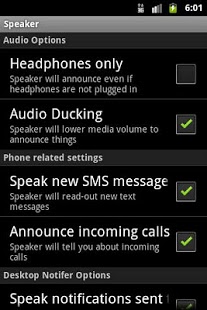Speaker 1.6.5
Paid Version
Publisher Description
Speaker is a really simple application. What does it do? It simply speaks using Android TTS. Once you configure your TTS settings (Menu -> Settings -> Text input and output), Speaker can read incoming SMS, calls and more.
Features include:
* Speaking SMS messages with the senders name (It'll say something like "Jasmin texted you saying, I'd love to meet up on the green at two pm"), however stripping out them smiley faces and links so you don't get confusing things spoken
* Announcing a caller. Wanting to ignore everyone except a special someone? Well, it'll announce who's calling and then keep telling you
* Skip silent. Want Speaker to shut up while your on silent? Speaker can do this, or whatever you prefer
* Headphones-only mode. This means that if you plug your headphones in, Speaker will notify you otherwise shuts up
* Audio ducking. This will turn down your volume by a couple of notches so you can actually hear what the speaker is telling you. (If you're running Froyo, this feature is done by your system).
* Speak Desktop Notifications. If an app supports "desktop notifications" via this app: https://market.android.com/details?id=org.damazio.notifier then they will automatically be read out by Speaker if you wish!
So yeah, please enjoy, rate, review and look at my other apps.
If you get any issues, please email me!
If you are a developer you can add support for your app using the details here:
https://github.com/kennydude/Speaker/wiki/ThirdPartyApps
Like @kennydude apps on Facebook:
https://www.facebook.com/pages/kennydude-Apps/183395255040694
About Speaker
Speaker is a paid app for Android published in the Other list of apps, part of Development.
The company that develops Speaker is @kennydude. The latest version released by its developer is 1.6.5. This app was rated by 2 users of our site and has an average rating of 3.0.
To install Speaker on your Android device, just click the green Continue To App button above to start the installation process. The app is listed on our website since 2012-05-20 and was downloaded 53 times. We have already checked if the download link is safe, however for your own protection we recommend that you scan the downloaded app with your antivirus. Your antivirus may detect the Speaker as malware as malware if the download link to me.kennydude.speaker is broken.
How to install Speaker on your Android device:
- Click on the Continue To App button on our website. This will redirect you to Google Play.
- Once the Speaker is shown in the Google Play listing of your Android device, you can start its download and installation. Tap on the Install button located below the search bar and to the right of the app icon.
- A pop-up window with the permissions required by Speaker will be shown. Click on Accept to continue the process.
- Speaker will be downloaded onto your device, displaying a progress. Once the download completes, the installation will start and you'll get a notification after the installation is finished.